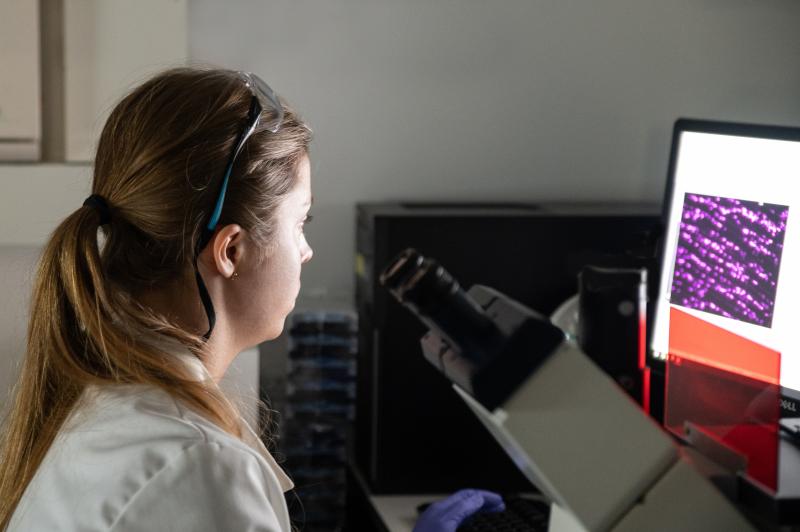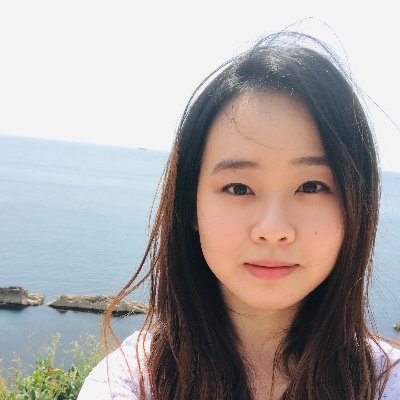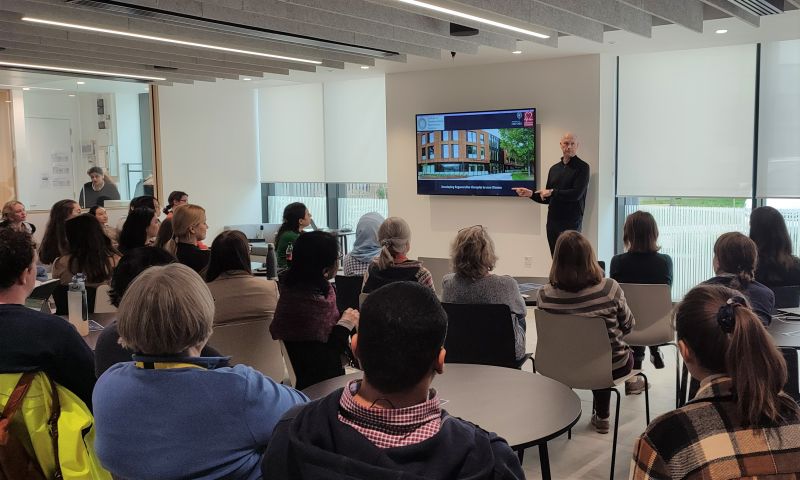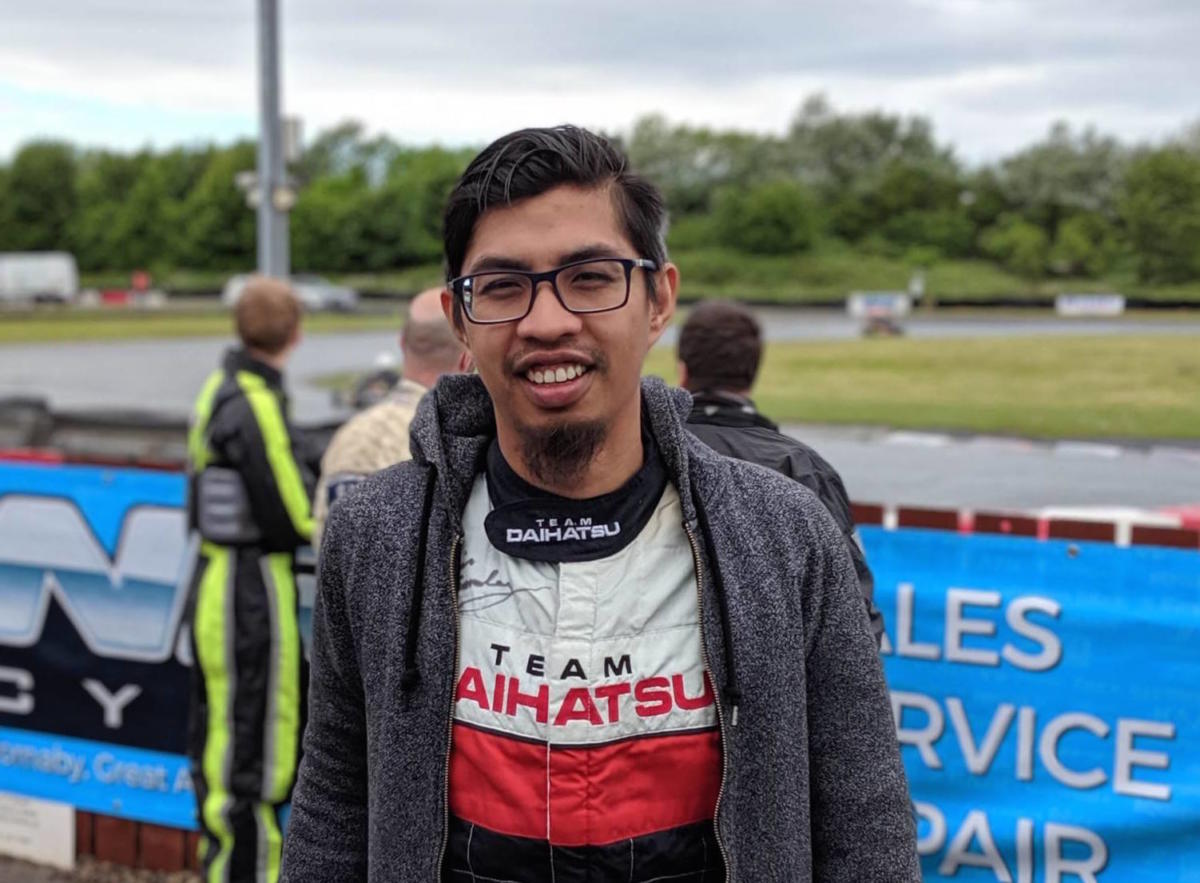Work in Malaysia
A land of opportunities
It’s truly an exciting time to work and live in Malaysia. A growing GDP, an insurgence of new business developments and flourishing economic sectors mean that opportunities are abound for Malaysian talents abroad to carve out a rewarding and illustrious life right here in Malaysia.

MyHeart by TalentCorp has partnered with leading beauty tech company L’Oreal Malaysia, in an effort to expand job opportunities in Malaysia for returning Malaysians seeking to grow their career back home in the marketing, commercial, digital and e-commerce landscape. Join MyHeart to reconnect and discover the amazing career opportunities that await back home in Malaysia.
Meeting your ambitions with MyHeart
To help you increase your chances of landing employment in Malaysia, we have created the MyHeart platform to connect you with Malaysian employers.
At TalentCorp, we are constantly working hand-in-hand with our industry partners to understand their hiring needs better, so that we can further connect them with suitable talents who have the skill sets that match their vision.
Fulfiling your potential, maximising your talents
Securing employment in Malaysia can be challenging, especially when you’re currently living out of the country.
As an ongoing platform that aims to help ease the transition home to Malaysia for talents abroad, the <b>Work in Malaysia</b> programme connects hiring employers in Malaysia with Malaysian talents from all over the world.